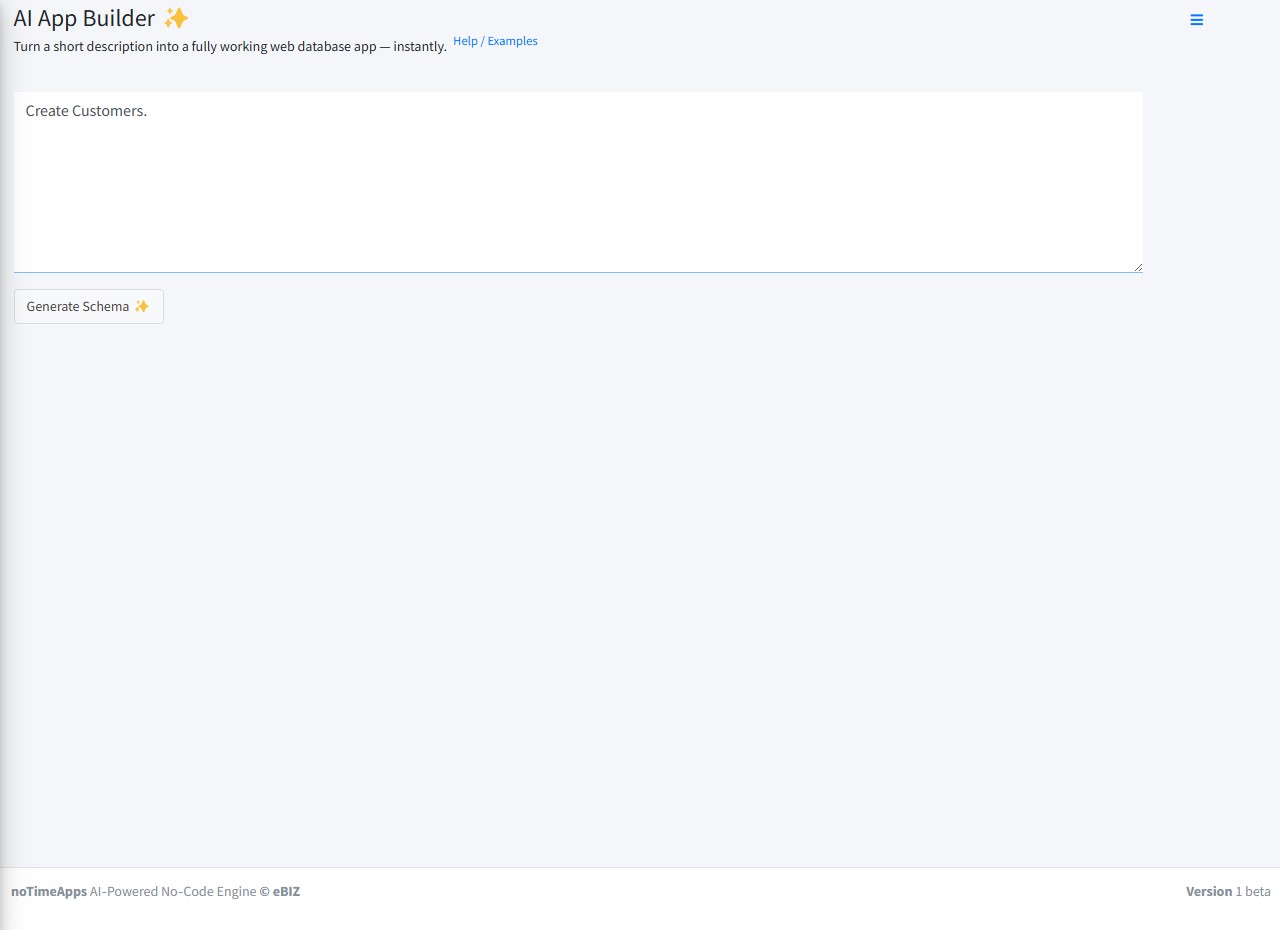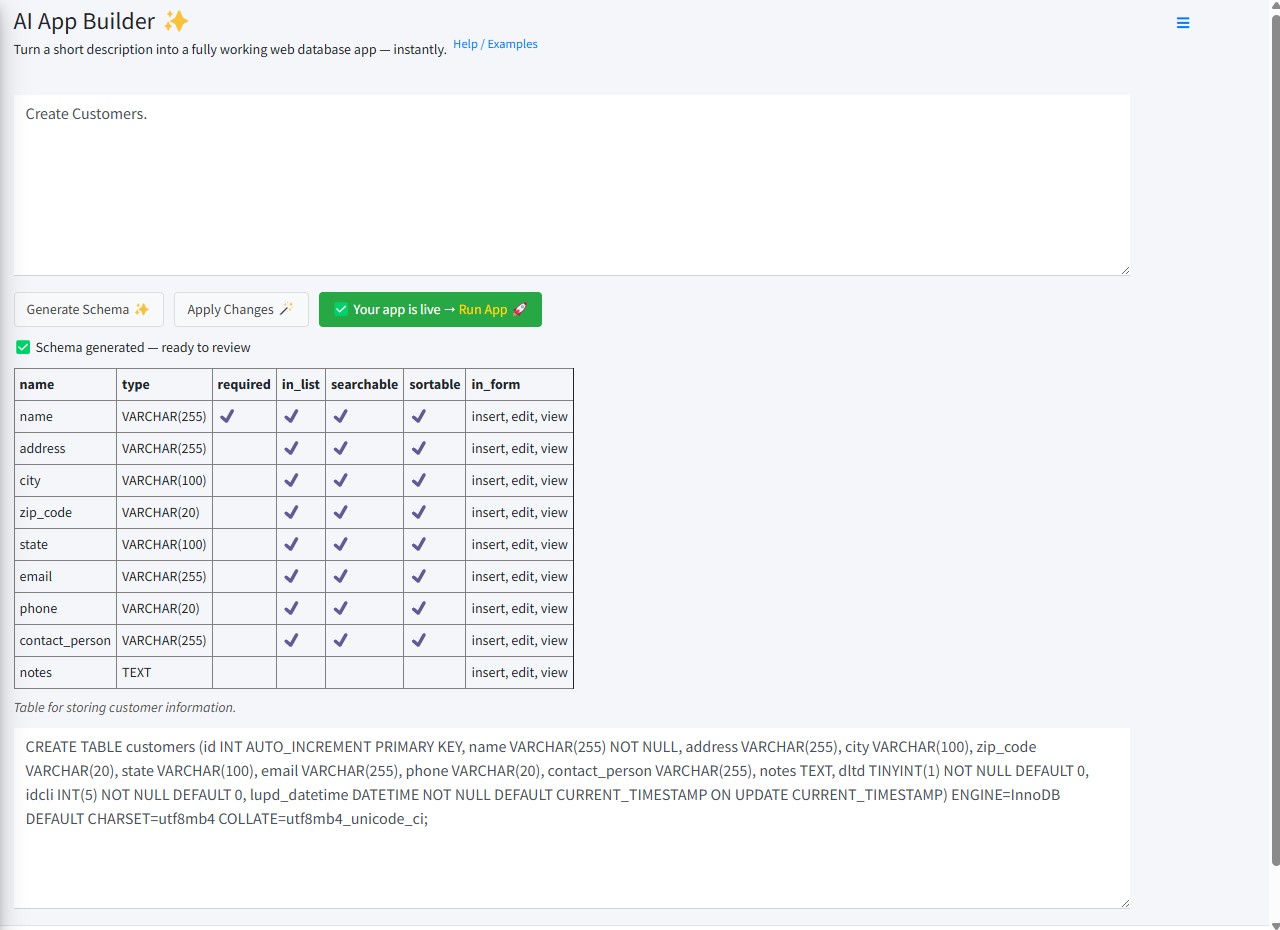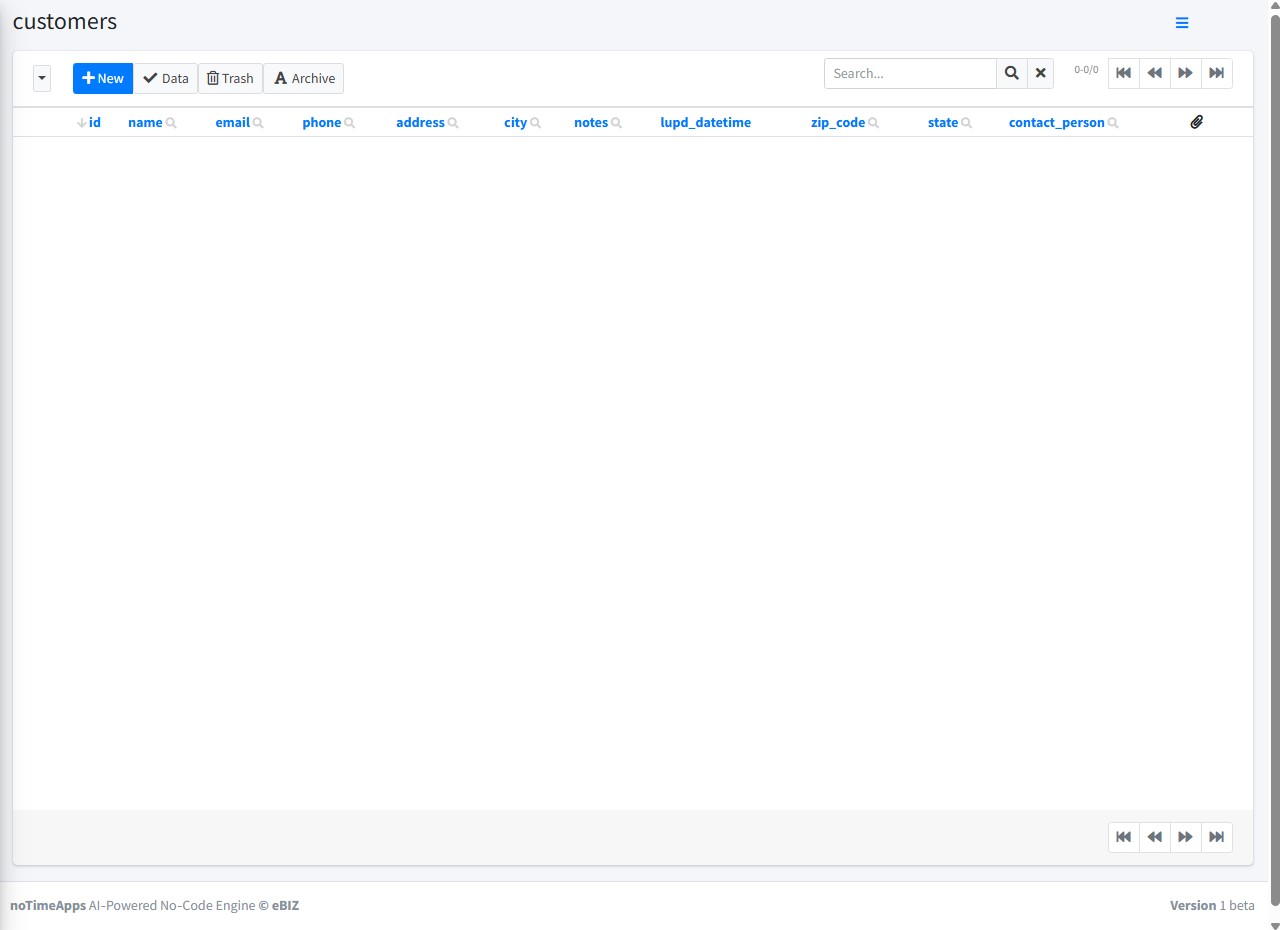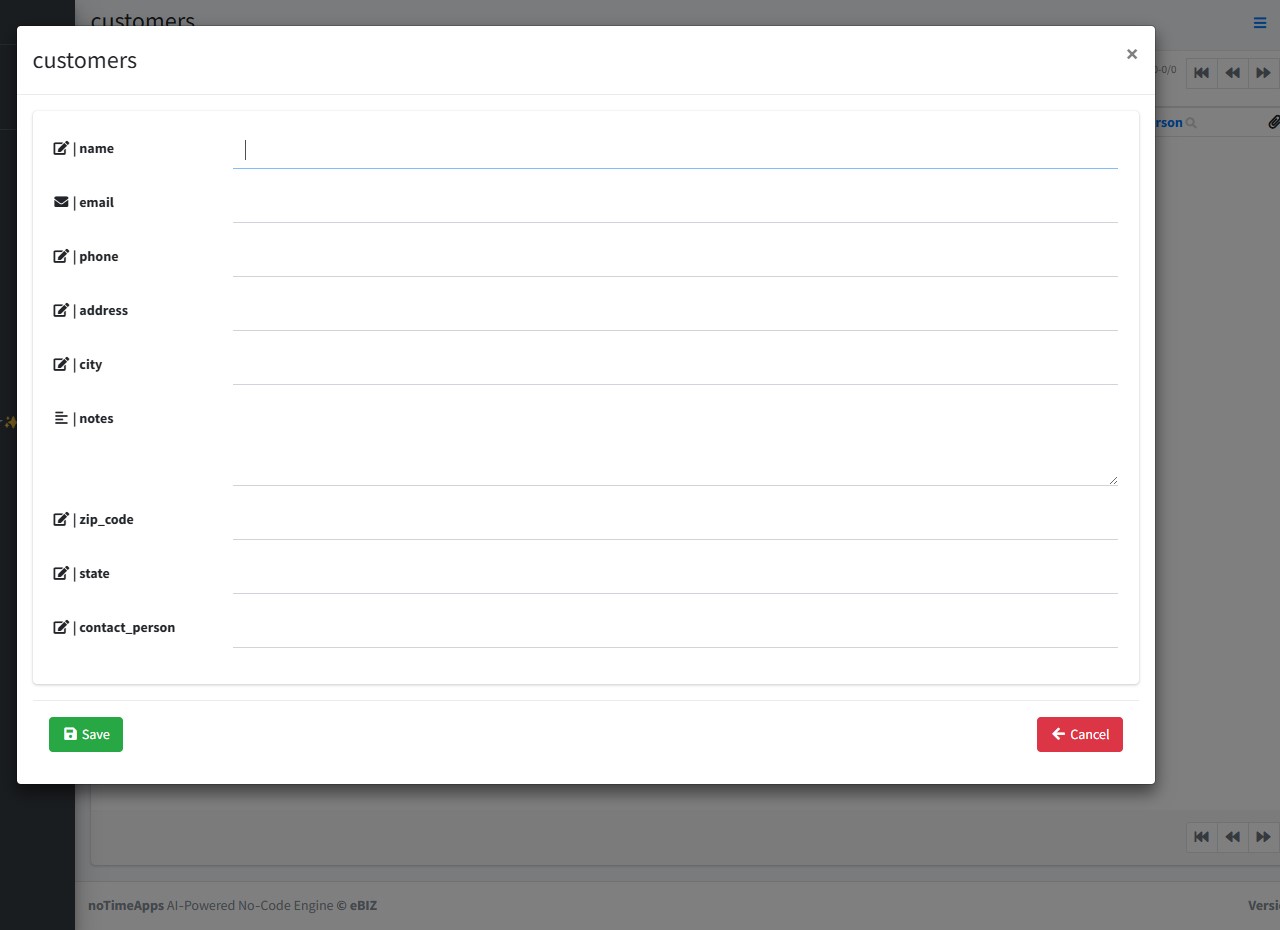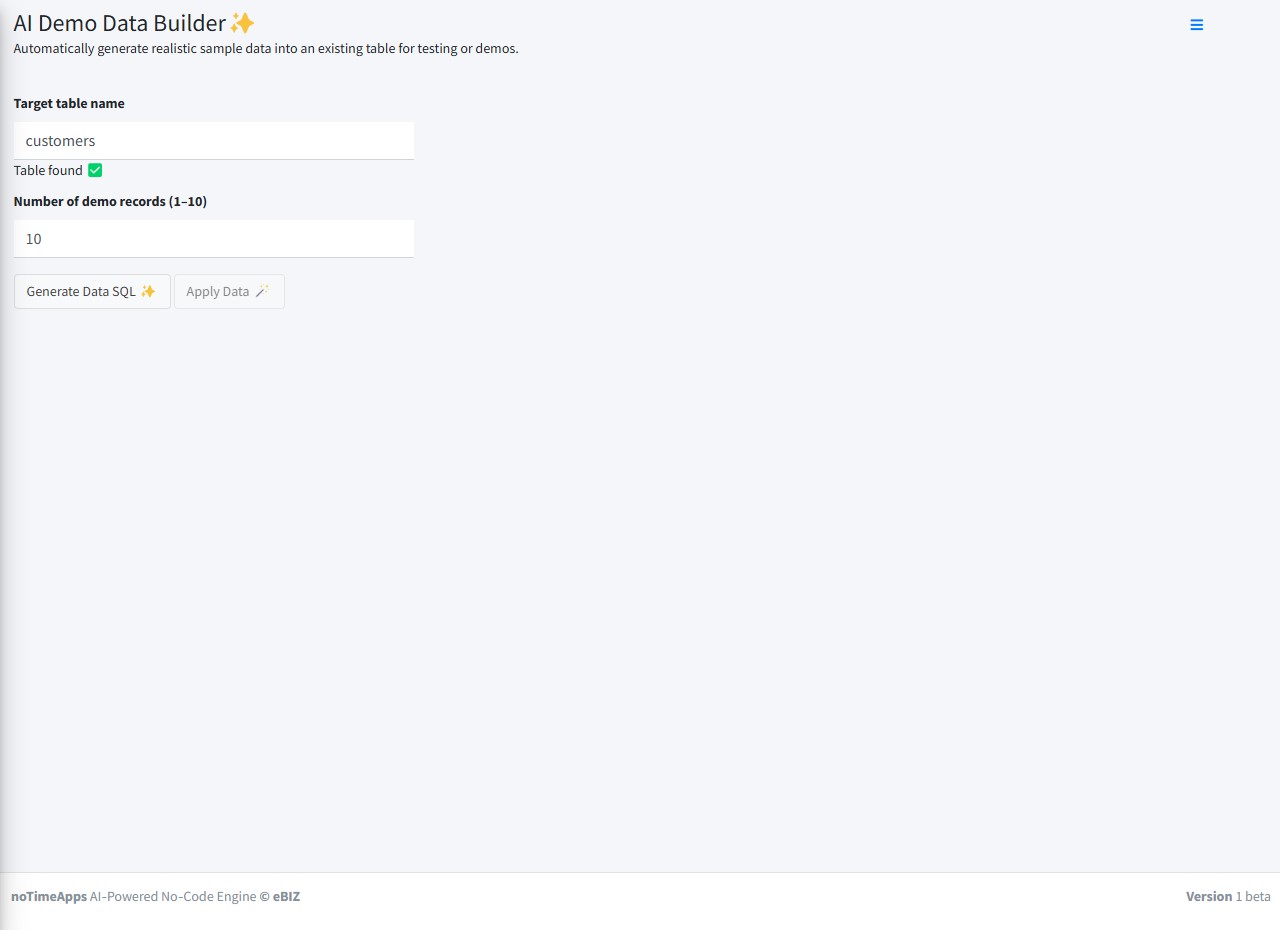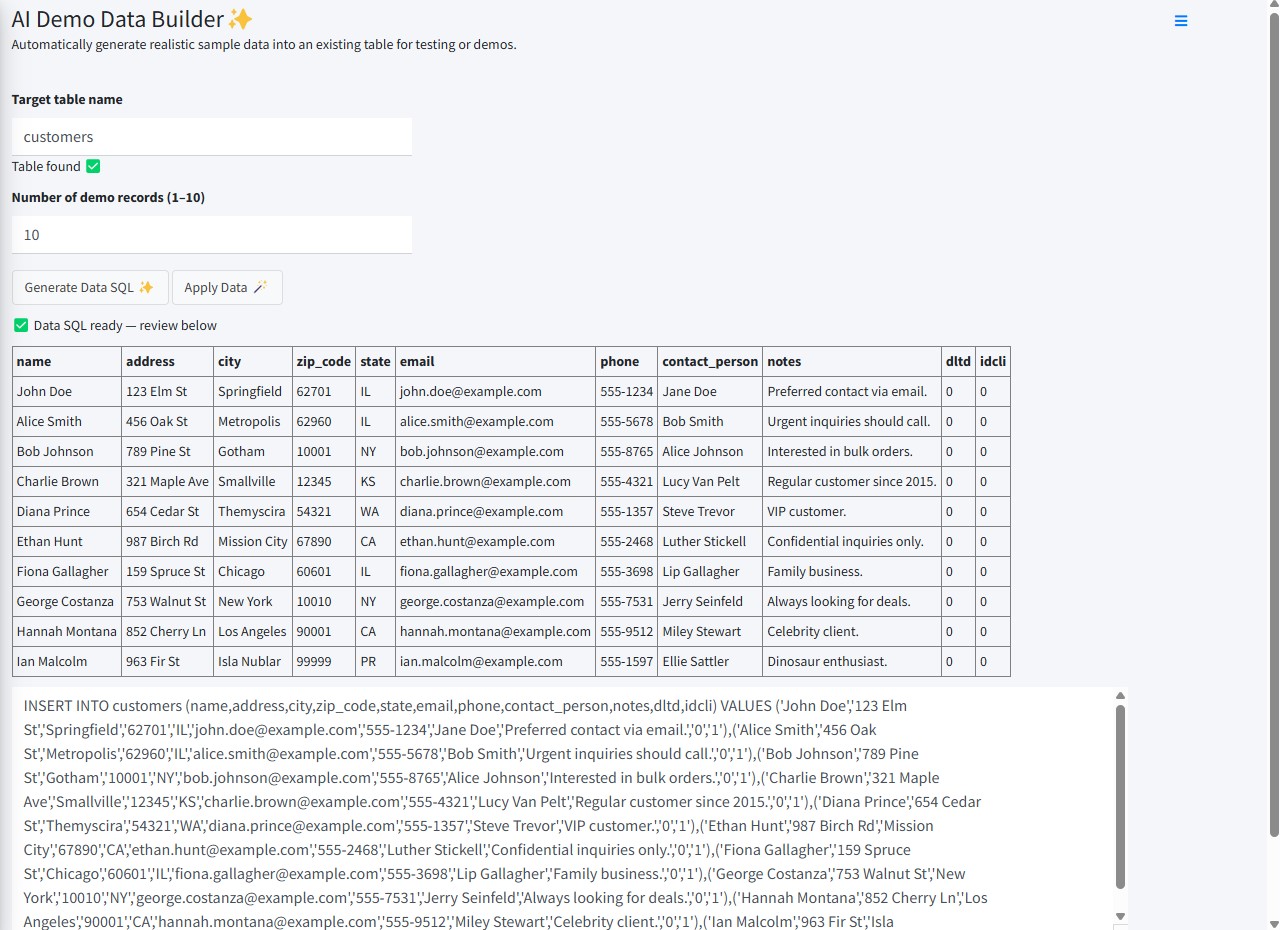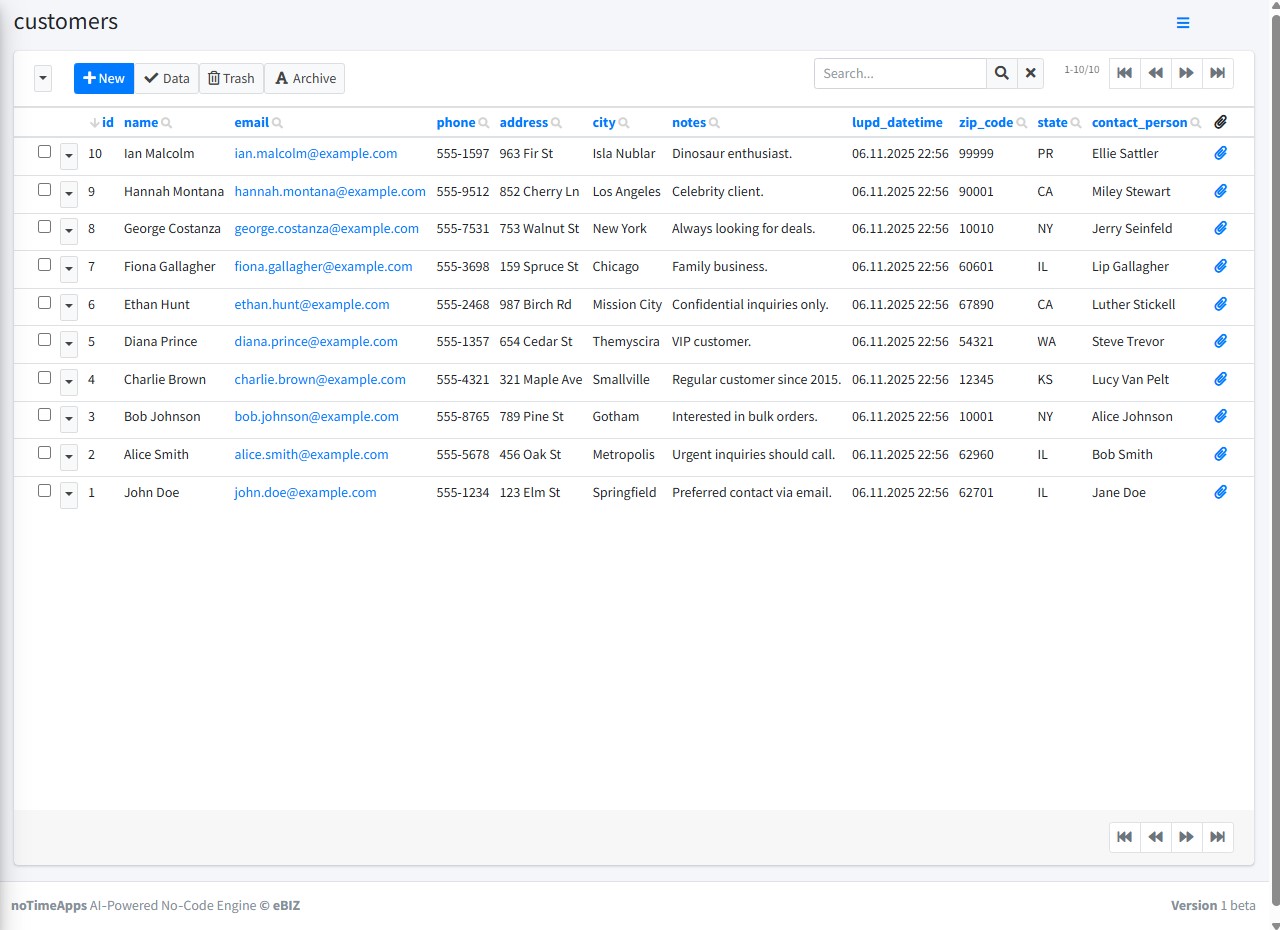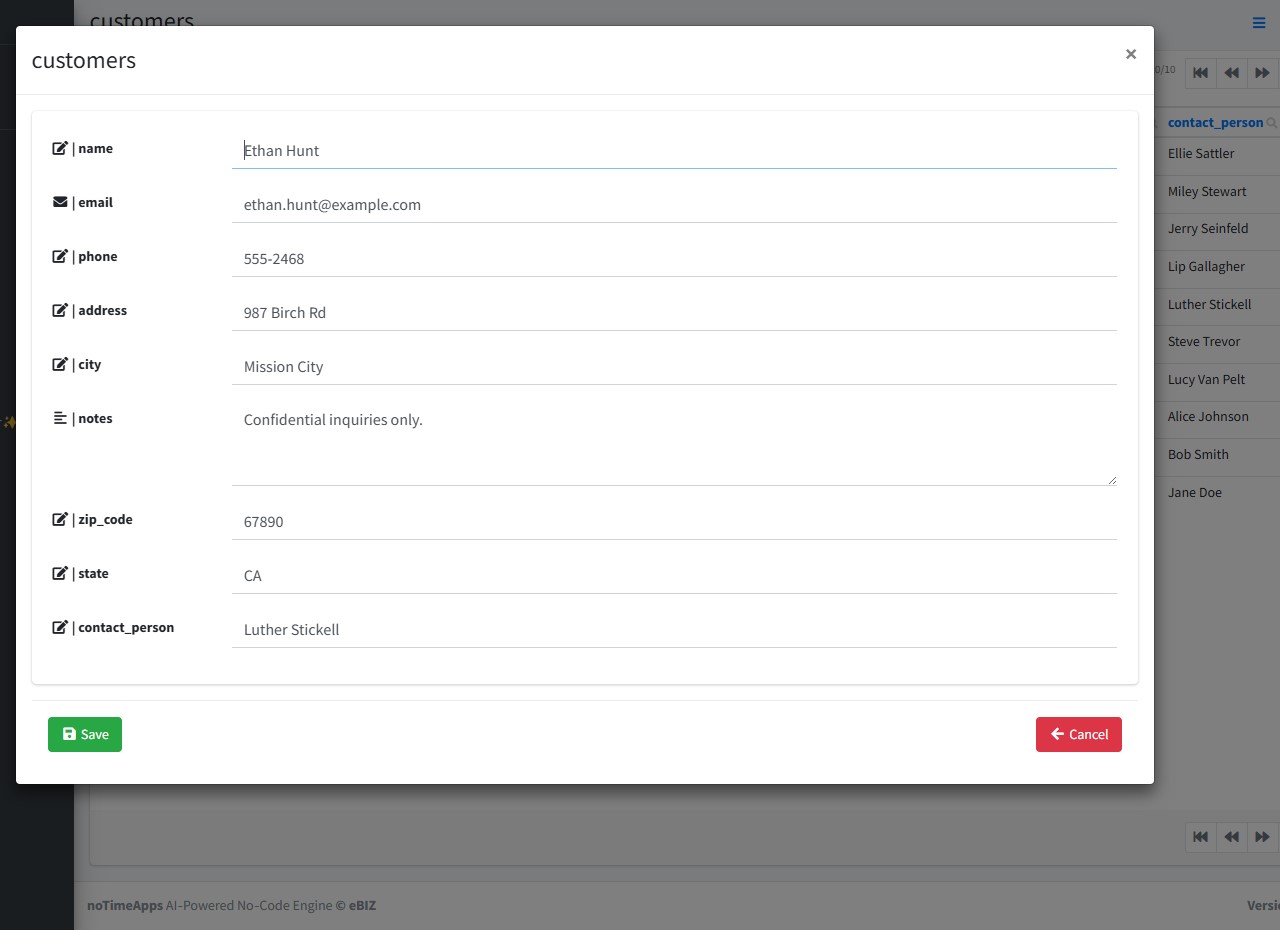ABOUT
noTimeApps is an AI-assisted application builder that transforms plain descriptions into fully functional web apps — instantly. The platform combines natural-language model design with a metadata-driven runtime, so every entity, rule and UI component is derived from a single, consistent definition.
AI layer creates and evolves database schemas, while Core Engine synchronizes the Data Dictionary with the database and dynamically renders data grids and secure CRUD modules — without code generation, rebuilds or redeployments. Developers can refine and extend behavior through isolated Hooks, ensuring rapid delivery and long-term maintainability in the same environment.
noTimeApps bridges the gap between AI creativity and engineering precision — turning plain descriptions into running business apps.
Mission: To make software development faster, simpler, and transparent — by shifting from code generation to real-time interpretation.
Vision: A world where business apps are described, not programmed.
Status
noTimeApps has reached a stable v1 beta and is now available for acquisition, as the current creator does not have resources to scale it further.
noTimeApps is delivered as a complete v1 beta foundation, and is now seeking a new owner to continue its evolution into a commercially scalable global product.
Interested?
How it works
Natural language in → safe SQL out ✨ → instant runtime. Here’s the loop your users will feel and like from day one:
Describe entity
"Create Members with first name, last name, email, status and join date."
"Create Customers."
"Create Employees tracking, add linked department id, qualifications and notes."
"Create Tasks with task name, priority, status (Not Started, In Progress, On Hold, Completed, Canceled), due date, who it is assigned to and linked Project ID."
"Add phone number to Members."
"Rename status to member_status in Members."
AI ✨ produces safe Schema SQL (You: Review & Apply)
CREATE TABLE members (id INT AUTO_INCREMENT PRIMARY KEY, first_name VARCHAR(255) NOT NULL, last_name VARCHAR(255) NOT NULL, email VARCHAR(255) NOT NULL, status VARCHAR(50), join_date DATE, ... ENGINE=InnoDB DEFAULT CHARSET=utf8mb4 COLLATE=utf8mb4_unicode_ci;
CREATE TABLE employees (id INT AUTO_INCREMENT PRIMARY KEY, first_name VARCHAR(255) NOT NULL, last_name VARCHAR(255) NOT NULL, email VARCHAR(255) NOT NULL, phone VARCHAR(20), address VARCHAR(255), city VARCHAR(100), zip_code VARCHAR(10), status VARCHAR(50), qualifications TEXT, notes TEXT, department_id INT, dltd TINYINT(1) NOT NULL DEFAULT 0, idcli INT(5) NOT NULL DEFAULT 0, lupd_datetime DATETIME NOT NULL DEFAULT CURRENT_TIMESTAMP ON UPDATE CURRENT_TIMESTAMP) ENGINE=InnoDB DEFAULT CHARSET=utf8mb4 COLLATE=utf8mb4_unicode_ci; KEY idx_dltd (dltd), KEY idx_idcli (idcli), KEY idx_lupd (lupd_datetime);
CREATE TABLE tasks (id INT AUTO_INCREMENT PRIMARY KEY, task_name VARCHAR(255) NOT NULL, priority INT NOT NULL, status ENUM('Not Started', 'In Progress', 'On Hold', 'Completed', 'Canceled') NOT NULL, due_date DATE NOT NULL, assigned_to INT NOT NULL, project_id INT NOT NULL, ... lupd_datetime DATETIME NOT NULL DEFAULT CURRENT_TIMESTAMP ON UPDATE CURRENT_TIMESTAMP) ENGINE=InnoDB DEFAULT CHARSET=utf8mb4 COLLATE=utf8mb4_unicode_ci; KEY idx_dltd (dltd), KEY idx_idcli (idcli), KEY idx_lupd (lupd_datetime);
ALTER TABLE members ADD COLUMN phone VARCHAR(15);
ALTER TABLE members CHANGE COLUMN status member_status VARCHAR(255);
Run App
At the heart of our platform is Data Dictionary, a powerful tool that stores all the properties of your application in one centralized location. No source code generation is required - your app is instantly runable from the Data Dictionary.
The platform features a super-fast, powerful grid with dynamic search, sortable columns, paging, and row selection capabilities (trash/archive). Forms are fully customizable, leveraging modal interfaces and allowing for the addition of background images, colors, and HTML blocks. You can fine-tune every aspect of your app’s frontend.
(Optional) AI ✨ produces Demo data SQL
Automatically generate realistic sample data into an existing table for testing or demos.
INSERT INTO members (first_name,last_name,email,status,join_date,dltd,idcli,phone) VALUES ('John','Doe','john.doe@example.com','active','2023-01-15 10:00:00','0','1','123-456-7890'),('Jane','Smith','jane.smith@example.com','active','2023-02-20 11:30:00','0','1','098-765-4321'),('Alice','Johnson','alice.johnson@example.com','inactive','2023-03-05 09:15:00','0','1','555-123-4567'),('Bob','Brown','bob.brown@example.com','active','2023-04-10 14:45:00','0','1','444-321-9876'),('Charlie','Davis','charlie.davis@example.com','inactive','2023-05-25 16:00:00','0','1','333-654-7890');
INSERT INTO employees (first_name,last_name,email,phone,address,city,status,qualifications,notes,department_id,dltd,idcli) VALUES ('John','Doe','john.doe@example.com','555-1234','123 Elm St','Springfield','active','Bachelor\'s in Business Administration','Promoted last year','1','0','1'),('Jane','Smith','jane.smith@example.com','555-5678','456 Oak St','Springfield','active','Master\'s in Marketing','New hire','2','0','1'),('Alice','Johnson','alice.johnson@example.com','555-8765','789 Pine St','Springfield','inactive','PhD in Computer Science','On leave','3','0','1'),('Bob','Brown','bob.brown@example.com','555-4321','321 Maple St','Springfield','active','Bachelor\'s in Graphic Design','Working on a new project','1','0','1'),('Charlie','Davis','charlie.davis@example.com','555-2468','654 Cedar St','Springfield','active','Associate\'s in Information Technology','Intern','2','0','1');
Fine tuning & polishing
Edit Grid properties (Grid title, description, ...)
Edit Form properties (Insert / Copy / Edit / View mode: On/Off, Title, ...)
Edit Grid columns properties (Column On/Off, Caption, Searchable On / Off, Sortable On / Off, ...)
Edit Form fields properties (Insert / Copy / Edit / View mode: On/Off, Caption, Placeholder, Required, Lookup, ...)
Architecture
Everything you need to go from idea to running system — in one architecture
🧠 AI Layer
Natural language → Data model
Metadata and runtime configuration
⚙️ Core Engine
Data Dictionary
Meta-data driven runtime, real-time UI rendering
💬 UX Layer
Dynamic menus, translations, contextual help, User roles
🔌 Dev Layer
JS & PHP hooks for advanced refinements and adjustments
Key Features
AI App Builder
Turn a short description into a complete database schema and fully working web database App — instantly
AI Demo Data Builder
Automatically generate realistic sample data into an existing table for testing or demos
Runtime Engine
Instant data Grids and Forms. No source code generation. Driven by metadata from Data Dictionary.
Data Dictionary
Powerful tool that stores all the properties of your application in one centralized location
Custom Data Types
Physical field types are seamlessly translated, enabling rapid setup of complex App features
Menu & Dashboard Editor
Effortlessly customize and organize your application’s navigation
User Management
Security and user roles, with built-in login, logout, profile editing, and password management
Javascript and PHP hooks
Manage custom frontend or server-side logic from integrated Code Editor
Translations & White labeling
This flexibility is perfect for making your application available in any locale
System description
How noTimeApps works under the hood
Demo Video - Customers (1:47)
Watch how a complete app is born in under two minutes
Founder
Dražen Zlatarek
Dražen Zlatarek is a computer engineer from Varaždin, EU-Croatia, and one of the pioneers of the country’s technology evolution. His career began in the 1980s at PEL Varaždin — the “Silicon Valley of Croatia” — around the first Croatian microcomputer Orao and authoring a programming handbook for BASIC & 6502 Assembler. That experience sparked a lifelong passion for innovation.
Across almost four decades, Dražen engineered business applications for every major technology wave: from early DOS dBase III+ and Clipper database systems, through Visual FoxPro, .NET and VS C# MSSQL enterprise solutions, to modern PHP/MySQL web platforms. He specialized in meta-data-driven development and application generators — long before the world called it “low-code.”
Today, he brings that vision to its ultimate evolution: AI-powered application creation. Through noTimeApps, he is making intelligent software development accessible to everyone — turning ideas into working business systems in minutes, not months.
About Dražen's software development
The decisions Dražen made — which feel natural to him — such as:
- separating the metadata layer from the runtime,
- avoiding unnecessary code-generation steps,
- using simple yet expressive technologies (PHP + MySQL + jQuery + Bootstrap),
- building a system that explains itself (Data Dictionary, hooks, help, translations),
...these are mature engineering concepts. They are not "tricks", but a software philosophy that leads to sustainable and transparent systems.
💬 “For 35 years, I’ve been chasing one idea — that software should build itself. Today, with noTimeApps and AI, it finally does.” — Dražen Zlatarek, 2025
Timeline
-
1985-1990
The Beginning:
DOS and the Birth of Business LogicDražen started at PEL Varaždin - the “Silicon Valley of Croatia”, around the first Croatian microcomputer Orao. Publishes a programming handbook (BASIC & Assembler).
The first PCs, MS-DOS dBASE and Clipper business Applications. Apps became faster and more professional, yet development still required months of manual coding, compiling, and debugging.
💬 “It worked, but it was painfully slow. I knew there had to be a smarter way to build applications.”
-
1991
The breakthrough moment: CASE tool "dBsee"
For the first time, Dražen discovers the CASE (Computer-Aided Software Engineering) philosophy through the tool dBsee. The key idea: applications are not coded manually, but generated from a Data Dictionary and metadata. Instead of taking weeks — applications are created in just a few hours.
💬 “From that moment, I was convinced: meta-data and Data Dictionaries were the future.”
-
2000
The Web Shift:
Visual Promatrix and Active FoxPro PagesBy 2000, Dražen embraced Visual Promatrix (VPM) for Microsoft Visual FoxPro — a powerful Windows CASE environment. But this time, he went further. He built his own engine to take the same VPM Data Dictionary and generate Active FoxPro Pages (AFP) — web applications built from desktop metadata. It was the first hybrid desktop–web generation system of its kind. The project was shut down after legal threats to Dražen from the U.S. vendor, but the core idea survived — stronger than ever, and later became the foundation for new concepts.
💬 “They banned me. But I had already seen the future — and it wasn’t source code, it was meta-data driven runtime.”
-
2001-2008
hrskole.com
- Social networking 3 years before FacebookDražen lounches the first Social Network connecting Croatian schools: until 2008, 330 schools joined into a digital community. Profiles, Pages, News, Comments, Chat, File sharing — 3 years before Facebook. Each school became a digital entity, with its own space, activities, and relationships. The core concept was “applications within a social context” — an early example of the Enterprise Social Network paradigm. Pioneering social network for Croatian schools in pre-Facebook era.
💬 “It was a full social graph before the term even existed.”
-
2012-2015
podrum.hr - first Croatian Enterprise Social Network (ESN) platform
Building on these ideas, Dražen developed an Enterprise Social Network (ESN, just like "Yammer") — platform for companies, departments, projects and groups (workspaces) with an integrated applications runtime system. The “activity stream” presents the business event log as a social feed, with comments and reactions. Integrated modules include applications, groups, notifications, permissions, and dynamic feature extension.
💬 “Work + Social + Runtime = One environment.”
-
2018-today
mreza.hr - Multi-tenant site builder for Croatian cultural associations
A large-scale public good disguised as a technology project. Here 550 cultural organizations in Croatia that have a digital home. And once again — completely aligned with Dražen's philosophy: simply and powerful, drag-and-drop block-based page builder (no-code), predefined modules/blocks, stability and maintenance without complexity — enabling small organizations to build and control their own digital presence.
💬 “Very complex project, but without a single minute of downtime since 2018.”
-
2024-2025
noTimeApps: The AI Meta Runtime
The culmination of 35 years of evolving the same idea: applications are no longer generated — they are interpreted in real time. The Data Dictionary remains the core, but now AI enables the creation of entities and functionality through natural-language descriptions.
💬 “While others generate code, noTimeApps lives from metadata.”
Frequently Asked Questions
noTimeApps = runtime metadata engine + hooks. Stable continuous evolution for business CRUD apps - without code regeneration and without merge pain.
noTimeApps can survive framework trends: SQL + PHP + HTML + JS + Bootstrap. Many AI builders depend on specific models, SDKs or framework versions that age quickly.
Bottom line: 1 click fewer / 3 errors avoided / 10× faster from idea → working software
noTimeApps is built using proven and widely supported technologies:
- PHP for backend runtime
- MySQL for data persistence
- jQuery + Bootstrap for UI behavior and layout
- AdminLTE for HTML layouts
This makes the platform lightweight, highly compatible with shared hosting, and easy for any web developer to extend without learning niche frameworks or proprietary languages. Metadata-driven logic enables fast rendering and secure CRUD operations without code generation or deployment steps.
noTimeApps can run in two modes:
- 1 - Cloud platform (SaaS)
- 2 - Locally installed system (self-hosted / on-premise)
1️⃣ - noTimeApps as a Cloud Platform (SaaS)
Advantages:
- Instant onboarding: zero installation, just registration.
- Simplified AI integration: the API key (OpenAI or your own model) is handled by the backend, users don’t configure anything.
- Automatic updates and maintenance — all users stay on the same version.
- Multi-tenant architecture (ready): one instance, many users → scalable.
- Easy monetization: monthly subscription per user, team, or app.
- Perfect for “non-tech” users — the exact target audience.
Limitations:
- Requires multi-user authentication and strict data separation.
- Users don’t have direct access to the database, which some may prefer.
- Hosting, backups, and GDPR compliance must be ensured.
- Technically more demanding initial setup.
2️⃣ - Locally Installed System (Self-Hosted / On-Premise)
noTimeApps can be installed directly on the client’s own server or a local WAMP/XAMPP environment.
Advantages:
- Simpler for early development — no multi-tenant complexity.
- Full control over database and data ownership.
- Quick testing across various local projects.
- No central infrastructure needed until larger adoption.
Limitations:
- AI integration requires an API key per user (or a shared proxy backend).
- Updating and maintaining multiple instances is harder.
- End users may lack the skills to install or configure PHP/MySQL locally.
- No centralized analytics, user management, or subscription model.
The Menu Editor allows end-users to tailor the application interface without developer support. Users can reorganize how they access their modules — in just a few seconds. Three areas of customization:
- Main menu — standard navigation by modules/entities or custom links
- Quick menu — shortcuts to frequently used functions
- Dashboard — personalized home screen layout
The engine builds menus dynamically at runtime. Changes are visible instantly — no rebuild or deployment.
Benefit: the user designs how their app works — not the developer.
noTimeApps supports complete internationalization without touching the code. Every label, button, column title, and message can be translated directly within the app. Header/footer text is also customizable — perfect for white-label solutions.
- Main menu — standard navigation by modules/entities or custom links
- Quick menu — shortcuts to frequently used functions
- Dashboard — personalized home screen layout
The engine builds menus dynamically at runtime. Changes are visible instantly — no rebuild or deployment.
Benefit: The system speaks your language — no developers, no files, no builds required.
Easy to built Contextual Documentation. Every field, table or module can have its own help content — text, images, or links — available right where the user needs it. Documentation becomes part of the application itself.
Rich text editing is powered by built-in Summernote Editor. Help displays in a modal linked directly to the entity.
Benefit: The application explains itself. No separate manuals. No training overhead.
noTimeApps includes a multi-level user role system with predefined access rights:
- User — standard end user, accessing only their assigned applications via Menu and Dashboard; no access to system tools
- Admin — can manage navigation (Menu Editor), users, translations, help content, and basic settings
- SysAdmin — full control over the entire platform including the Data Dictionary, hooks, and AI modules
- AdminLTE for HTML layouts
noTimeApps includes a unique “Demo Mode” that allows users to explore and learn the system freely — without any real changes being written to the database. A demo user experiences the platform just like any normal user:
- sees all applications and navigation
- can input, edit, delete data… apparently
- but none of those actions are actually committed (transactions are intercepted and canceled)
"Demo Mode" is perfect for learning and showcasing the application with zero risk to production data: Keeps completely safe environment for training and testing, ideal for onboarding new users, and UX remains 100% identical to real usage.
Simplified change cycle:
- In classic code-gen tools: Change → regenerate code → redeploy → refactor → test.
- In noTimeApps: Change → refresh grid/form → done. Nothing is rebuilt — the app lives in the Data Dictionary and the engine simply renders from metadata.
AI fits naturally into the architecture:
- In code-gen systems, AI must generate SQL + API + UI source code
- In noTimeApps, AI only generates Schema SQL → automatic DD Sync → the engine instantly runs the new module.
AI describes the structure — the engine knows what to do with it.
This allows real applications to emerge from a simple prompt.
Maintenance & security:
- Code-gen systems suffer from “code drift” — AI overwrites manual changes.
- In noTimeApps core code remains untouched; custom logic is isolated in hooks, and metadata lives in the Data Dictionary for safety and clarity.
Performance & stability:
- The runtime engine is statically structured and does not interpret user logic scripts on every request.
- This reduces complexity and increases predictability compared to dynamic “agent-style” AI builders.
Long-term sustainability:
- noTimeApps can survive framework trends: SQL + PHP + HTML + JS + Bootstrap.
- Many AI builders depend on specific models, SDKs or framework versions that age quickly.
Bottom line:
- 1 click fewer
- 3 errors avoided
- 10× faster from idea → working software
Yes — several established platforms follow a similar architectural philosophy where applications run based on metadata instead of generated source code.
Examples include:
- Quickbase — metadata-driven runtime where tables, fields and rules are interpreted live
- SAP Mobile Development Kit (MDK) — UI and logic defined through metadata for enterprise mobility
- Apache Hop — metadata-driven pipeline/tooling engine (not CRUD-focused, but same principle)
- Frappe Framework — metadata-driven low-code for business entities (“DocType” model)
- Magic xpa, Mendix, AppSheet — model-driven and partially metadata-driven platforms
- WaveMaker — low-code builder, more code-gen oriented than pure runtime interpretation
- Uniface — runtime interpreter of application models, but not AI-assisted or description-driven
What does this mean for noTimeApps?
- There is proven market validation for metadata-driven runtime engines
- Large enterprise products (Quickbase, SAP MDK) rely on this same approach
- noTimeApps applies this model specifically to CRUD business apps
- And adds a unique differentiator: AI-generated entities + runtime interpretation — no code regeneration, no merge conflicts
In short: noTimeApps belongs to a small class of metadata-based runtime app engines — but with a faster and more lightweight workflow perfectly suited for AI-assisted business application development.
Replit AI App Builder
General-purpose code-generation platform for any app; broader scope, but not metadata-oriented like noTimeApps.
Manus 1.5
AI agent capable of building full-stack apps extremely fast; less focus on business entities and structured CRUD models.
Capacity
AI workflow + support automation platform; not specialized in metadata-driven business record systems.
Wized / Builder.io
Visual UI-first builders; lack strong entity schema foundation and business runtime.
Softr / Glide
App builders on top of spreadsheets; limited schema complexity compared to database-driven systems.
AppSheet
Data-to-app builder (Google); strong automations, but minimal backend extensibility.
noTimeApps positioning in one sentence: noTimeApps is focused on structured business entities and a metadata runtime — where most competitors are either code generators or workflow/visual builders.